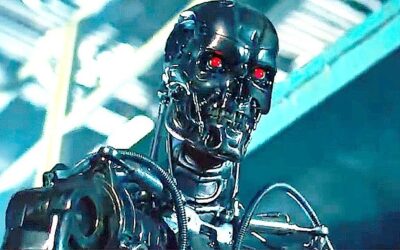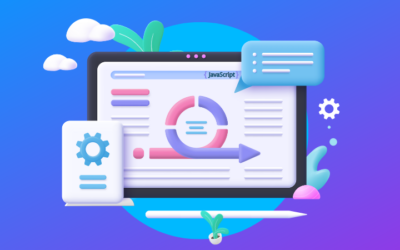Technology is an unstoppable Pandora’s Box. There’s no reeling back the impact or preventing the dominos that will...
9 Steps to Improve Your Website SEO
Written By Ryan
We’re in the midst of March Madness (AKA the NCAA Men’s Basketball Tournament).
In the unlikely event you’re unfamiliar with this hallowed American sports contest, it’s when the entire United States becomes obsessed with college basketball for about three weeks.
Though a huge, lifelong basketball fan, I’m focused on (read obsessed with) the NBA. And like many NBA obsessives, I don’t pay much attention to college basketball.
There are, however, two exceptions…
The first is when my alma mater, the Michigan State Spartans, make a deep tourney run (Go GREEN!)
And the second is when a highly touted college prospect is predicted to blossom into a transcendent NBA player.
Cooper Flagg is the flavor-of-the-moment player currently garnering this level of attention.
As a freshman with the Duke Blue Devils, the 18-year-old, 6’8″, 205 lbs small forward has already racked up stacks of amateur basketball awards and accolades. And along with being the odds-on favorite win NCAA Player of The Year, Flagg is also predicted as the number one overall pick in the next NBA draft.
This has many NBA teams purposefully losing games (a practice known as “tanking”) in hopes of winding up with the worst record in the NBA and, in turn, having the best chance to be awarded the number one pick in the draft lottery—a sure path to scoring Cooper Flagg.
Unfortunately for those organizations vying to nab Cooper Flagg’s draft rights, there’s a long and infamous history of NBA teams engineering poor records in hopes of drafting a number-one pick predicted to be the “next big thing,” only to have said player end up being a total bust.
Unfortunately for those organizations vying to nab Cooper Flagg’s draft rights, there’s a long and infamous history of NBA teams engineering poor records in hopes of drafting a number-one pick predicted to be the “next big thing,” only to have said player end up being a total bust.
Case in point…
Greg Oden, a talented 7-footer who many thought would become a dominant, once-in-a-generation NBA center, was drafted number one, ahead of future hall-of-famer, Kevin Durant.
Oden, however, was plagued with injuries and only played 105 games over seven NBA seasons (each season includes 83 total games, meaning Oden played in less than 1/5 of the 581 games in which he was eligible to participate). His career stats were well below average for a typical NBA bench player, let alone a number one draft pick. Ultimately, the Portland Trail Blazers squandered their number-one pick by selecting Oden.
Meanwhile, number two pick Kevin Durant has won two NBA Championships, was awarded a league MVP, made 15 all-star game appearances, and is considered the second-best player of his generation, behind the legendary LeBron James.
And this is just one of many similar accounts.
Given the considerable potential for total failure, why are NBA teams still willing to “tank” in pursuit of highly touted college prospects?
Sorry to mix metaphors here, but… Teams are eager for the chance to hit a home run.
Never mind that all too often, even scoring a number one draft pick doesn’t pan out, and teams are left to continue floundering with no clear path forward.
Alternatively, many smaller market teams have built successful rosters by making smart, financially prudent trades. And while they’ve also made some savvy draft picks that have worked out in their favor, their strategy doesn’t hinge on hitting a home run.

The same thing happens in business.
Particularly in real estate. There’s a huge focus on “hitting a home run.” Tons of time, energy, and resources are poured into pursuing these types of deals.
When they pan out, the spoils are undeniably rich. But when they fall apart, the emotional crash can be devastating. The thought of losing that sizable commission, already calculated (and maybe even allocated) in your head, is a gut punch. And many brokers go into a depression tailspin as a result.

But base hits that drive in single run-sized deals are still money in the bank.
And single run-sized deals stack up. A dozen singles might equal more than a home run, with a fraction of the effort and far less heartbreak if one happens to fall through.
Of course, this isn’t to say you shouldn’t ignore home run opportunities. But don’t put all your eggs in the home run basket.
Image description

In the meantime, actively marketing your business is the best way to ensure your pipeline yields consistent income.
And I can help!
- Looking to start or update a website?
- Interested in launching an email newsletter?
- Want to increase your online presence through social media?
Let’s chat…
Get in touch for a FREE consultation!
310.466.7893 | ryan@ryananys.com
You May Also Like…
Does Your Real Estate Business Need a Website?
If you're a real estate agent hanging your license with a brokerage... Do you also need your own website to promote...
Why Your Business Needs a Website
More than two decades into the new millennium, the debate over why your business needs a website persists. For many,...