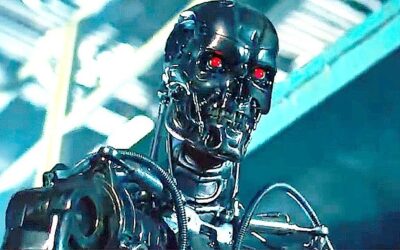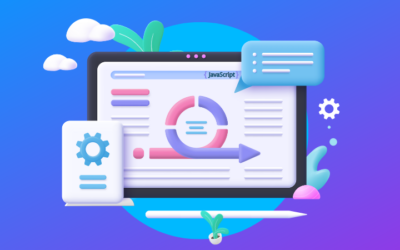The coronavirus pandemic appears to be reaching a plateau.
And while that’s excellent news, the timeline for “reopening,” how that’s going to work, and what things will look when it all shakes out is still totally in the air.
Meanwhile, as I stressed in my last post, the show (AKA your business) MUST go on!
Which means, you need to stay in touch with and remain connected to your clients and prospects.
But with most “social distances” rules + regs likely to remain in place for quite some time, not to mention many people reluctant to meet with anyone outside their immediate circle, how do you make this happen?
In addition to remaining connected, there are also a host of other seemingly basic, but none-the-less essential, business functions that “social distancing” interrupts. How do you keep things on track?
Well, since you asked…
Here are seven tools to help you stay in contact with clients + prospects while also ensuring your business continues to function:
Video Conferencing
This tool is by NO MEANS the most important item on this list.
But with the Zoom app seemingly on EVERYONE’s lips at the moment, it makes sense to start here.
Now, I’m downplaying video conferencing a bit because (a) it’s been around for a while, and (b) it’s by no means an essential tool.
Personally, 90%+ of my client communication is email-based. And the rest is conducted with (usually) short phone calls (because who wants to gab on the phone forever these days? No one, that’s who).
But, in keeping with the basics of human nature, as soon as you take an option off the table — it’s desirability factor SKYROCKETS. So, now everyone simply MUST connect via video conferencing.
And to an extent, I get it. We’re all missing human contact after nearly two months of forced separation. Making the need to see a familiar face and establish a personal connection palpable. And face-to-face interactions are the only way to accomplish this.
The good news on this front is… They are a variety of options (including FREE tools) at your disposal.
Zoom is the hottest property at the moment, mostly because it’s easy to use and FREE. Zoom allows to host up to 40-minute video conference with 100 participants from just about any internet-connected device.
Webex is another video conferencing tool that offers basically the same features as Zoom. But their free account is only temporarily available. (It’s likely to disappear once the coronavirus crisis winds down).
Skype is another long-time player in the video communication space. And their basic app is still free. But as far as video conferencing goes, you’re limited to 4 participants on a single call (though according to Microsoft, Skype’s current owner, that limit will be expanded shortly).
For one-to-one video communication, iPhone users can take advantage of FaceTime. And for Android users (like myself ;—), the are several FaceTime-like apps available in Google’s Play Store.
Chief among these options, and probably the easiest for most to master, is Whatsapp. This Facebook property already has 1.5 billion registered users. And could already be installed on many of your contacts’ smartphones.
Email Service Provider (ESP)
In my last post, I outlined how important email marketing is to staying connected with your clients and prospects. But to do that effectively, you need an Email Service Provider (ESP).
What’s an ESP?
A service like MailChimp, Constant Contact, Aweber, and iContact among a host of others that provides broadcast email support.
You see, most free email clients (Gmail, Yahoo, Outlook.com, etc…) don’t allow you to blast out messages to hundreds of contacts in a single email. And even if you host your own email, sending similar blasts directly from your account is a BIG mistake.
The majority of email clients have spam filters that flag messages with large recipient lists — any email your send with more than 20 recipients is bound to get flagged — because this is how spammers have long pushed their Canadian viagra and Nigerian Prince phishing scams into unsuspecting inboxes. And these messages are either rejected or filtered out into spam folders.
Also, if you broadcast messages enough times from your business email account, spam filters will Blacklist your domain. So, even when you’re sending individual emails, your messages will be rejected or filtered into spam.
ESPs, on the other hand, broadcast emails with built-in protocols that let email clients know the score: “hey, this is legit email, sent from a reputable account, with an authentic business purpose.”
Any of the options referenced above are solid choices. But personally, I recommend MailChimp.
They offer…
-A free account (for up to 500 contacts)
-A variety of paid accounts you can tailor to your individual needs.
-Tons of built-in templates that make it extremely easy to create sharp, professional-looking email newsletters.
It’s a phenomenal tool for small businesses and professional service providers.
Social Media Chats
Along with email, social media is another great communication channel. And with many of you’re clients and prospects work schedules curtailed at the moment, they’re like to be a bit more active and interactive on social.
This coupled with the fact that soooooooooo many folks are running scared (or at least running in place scared whilst trapped at home) and desperate for “answers,” you have a golden opportunity to connect with constituents. And in turn, provide resources, while also showcasing your skillz, commitment level, and overall dedication to customer service.
The best way to facilitate this sort of client + prospect interactivity on social?
Host a #socialmediachat!
-Send out a series of messages to your email list. Build it up, just like any other marketing campaign…
-Announce the coming social chat — And brand it was a business-specific #hashtag… #ABCTaxCoChat or #ABCLawFirmChat.
-Send a couple of reminder emails — Maybe even solicit topics in advance.
-Send a reminder email an hour before go time and one more just as the chat begins.
Use the chat as an open forum for clients and prospects to ask questions, share concerns, and trade resources.
It’s an excellent opportunity for you to fill in any blanks, correct misinformation, and generally show support and solidarity for those in your business’s broader “community.”
Resource Specific Micro-Sites
No doubt you’ve uncovered and collected a bevy of industry-specific resources related to the coronavirus crisis.
What not compile those resources and list them on a microsite (a single-page website)?
With tools like WordPress website builder and hosting services like Bluehost, you can quickly and easily launch a single-page website…
-Go to your hosting service, register a domain (something coronavirus specific), and use their one-step WordPress install to set up a basic WordPress template.
-Brand the site as an extension of your business.
-Lead with an intro noting this is a resource site intended to offer relevant crisis-related info that will be regularly updated.
-Post the resource links you’ve collected using descriptive headlines.
-Add and subtract resource links as the situation evolves and new information comes to light.
-Close with a call to action inviting visitors to contact you directly with any further questions.
Calendared Check-in Follow-Ups
Now is a time great to reach out to clients and prospects for regular “check-in”
Not to sell. But just say… Hey, I’m here. When in this together. And I can help if and when you need it.
But a “one-and-done” call isn’t going to do much to nurture any relationship. So make a schedule and calendar a reoccurring appointment on whatever calendaring software you happen to use.
Aim to get in touch once a week or at least a couple times a month.
DocuSign
Paperwork is the bane of many a business. But there’s simply no way to avoid. Presently, however, no one’s meeting in person. And the mail, withe postal service being short-staffed, is creeping a slower pace than ever. Never mind that most folks would prefer to handle mail if they can avoid it.
Thankfully, signature capture software, like DocuSign, makes gathering required signatures a breeze. Anyone with an internet connection and an email account can sign a document anywhere with ease.
There are other options besides DocuSign. But they’ve got the best platform going I seen thus far.
ACH, PayPal, Venmo, Apple Pay + Other Electronic Payment Services
Similar to preferring to avoid the mail, no wants to deal with paper checks anymore, either. Personally, I don’t mind paper checks. For one reason or another, I always seem to find myself at the bank (even now).
But I certainly understand the appeal of avoiding making deposits. Especially with current “bankers hours” seeming to last roughly 15 minutes a day.
Thankfully, there are tons of electronic payment options that completely eliminate the need for paper checks…
ACH — With a little setup, ACH allows you to send a receive electronic payments directly from your bank account.
PayPal — This service has been around for a while, but it’s still a useful tool. Similar to ACH, with a little setup, it allows you to send and receive payments directly from your bank account.
Venmo — This bad boy is a handy smartphone app you can connect directly to your bank account or credit card to send and receive money.
Apple Pay — For Apple users, this is another smartphone tool that makes it easy to send and receive money.
These are just a few options. There are a variety of tools available. And no doubt one is ideally suited to your needs.
What About You?
Any helpful tools you’ve discovered whilst weathered the coronavirus crisis? I’d love to hear what you’ve found. Hit me up on my LinkedIn page!